Translation Tools
The app’s resource section provides a wealth of information on key terms and how to overcome translation challenges to assist local translators in creating Bible translations that are accurate, clear, and natural. Collaboration tools enable any number of people to work together, online or offline, to draft and revise their work for the best possible result.
Translation Tools
Translation Tools

Update Options
There are four options to choose from when updating. NOTE: Updating requires an Internet connection. Update List of Available Source Texts Click on this option to upload a list of the available source texts. NOTE: this update will only update the list of available...
translationWords – How to Translate into a Gateway Language
It is important that translators understand all of the words that they are translating. But some of the words in the Bible are not used in everyday life in our time or in our cultures, and so the translator may not be familiar with them. Other words are used in...
Upload or Export
There are four options to choose from when exporting from translationStudio. Upload to Door43 This requires an Internet connection. PLEASE NOTE that by uploading the project to your Door43 account, the content is available to be downloaded by other translators, merged...

Problem Uploading from translationStudio to Door43
Sometimes an upload to Door43 from translationStudio fails. When this happens, there are several things to check. 1. Is the user logged in? It is possible to be logged in as a local user, but forget this when it's time to upload. 2. Is the Internet connection good?...

Error Creating Backup
Sometimes a project will become corrupted, resulting in the following error message: This solution may be particularly helpful if this error is seen when starting translationStudio. Sometimes, this error is caused by a problem with the git project that stores change...
Acronyms Used
There are many acronyms used by Door43 and unfoldingWord. Don't be afraid to ask if you don't see one here. DOT: Deaf Owned Translation GL: Gateway Language MTT: Mother Tongue Translator OL: Other Language The full list of content acronyms is at...
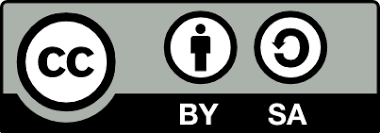
What is the Copyright of the ULB and the Open Bible Stories?
If you want to publish or re-publish material from Door43, it is important to comply with the requirements of copyright. All material on Door43 is available for use and distribution for free, but it remains protected by copyright. Open Bible Stories If you want to...

Manual and Hard Reset of a Translation Project
This is a work-around for the error message of "Cannot upload due to unexpected history" It is what I call "Manual and hard reset." I got to using it when another method failed me in a particular situation some time back. 1. Delete the repo of the 'troublesome' book...

Why Does translationStudio stop me at Story 17?
In this situation, the translator was unable to load any Story beyond Story 17 in Open Bible Stories. The Solution was to update the source text for Open Bible Stories in translationStudio.
MAST technician job description and what to expect.
A MAST technician will encounter a wide range of issues on a MAST. The nature of the issues will be both technical and social. Having impeccable technical skills will only get you part of the way there. You should also be aware that you will need the so-called “soft...
Most Popular Posts
Where Can I Find the PDF Version of the ULB for this Language?
ULB (Unlocked Literal Bible) resources are available at https://unfoldingword.org/en/?resource=bible-translations-ulb
USFM documentation
I have uploaded here a PDF copy of the USFM User Reference Guide. usfmReference2_4 Version 2.4 of the standard is widely used, and practically every Bible translation tool and online resource supports it. Some software tools (e.g. translationCore, Paratext) make use...
MAST Event – First 2 Days Guidelines
MAST Event Day One Chapel/ Devotion (30 Minutes) Start time 0800 AM Worship (15 Minutes) Intros/Welcome – Introduce Facilitators (15 Minutes) Set tone/vision/objectives for event Objective: to help you understand how we will be creating a meaning-based translation...

