Translation Tools
The app’s resource section provides a wealth of information on key terms and how to overcome translation challenges to assist local translators in creating Bible translations that are accurate, clear, and natural. Collaboration tools enable any number of people to work together, online or offline, to draft and revise their work for the best possible result.
Translation Tools
Translation Tools

Installing translationStudio on Windows
Windows Installation: Please note that Wycliffe Associates does not currently endorse any version of translationStudio greater than 11.1. Go to: Latest Releases of translationDesktop Installation Files Click on the appropriate file for your computer. Allow the file...

MAST Tech Workflow
MAST Tech Workflow Export or Back Up the Project (Step 1) When you are called to collect or "harvest" a chapter from a translator, you can do it from within the translationStudio program. Without stopping them or quitting the program or closing the project,...

Adding a Footnote to the Bible Text
The English Unlocked Literal Bible has footnotes. Footnotes are used to alert the reader about any textual variant information in that section of the Bible text.Footnotes are used to: Explain when there are proper names, words or terms that differ between various...

What’s New with translationStudio version 11?
Project Version Change There are a number of important changes with translationStudio version 11. Perhaps the most important change is one that is not easy to see. The way projects are stored also has a version, and this is changing in version 11. Because the project...

Merging Projects
Import Options Menu Starting from the Home page or 'Your Translation Projects' list window: Click on the 3-dot icon at the bottom left of the window. Choose Import Options from the menu. Choose import to import a project file. Wait for the import to happen. If there...

What’s New for Android Version 11?
Changes for Android Version 11 Version 11 for Android has been released. Here are the highlights of the changes. Changes in the Menus Importing Importing from tS Desktop programs - tStudio-Android can import and use tS-Desktop v11 and v11.1 projects. Added info...
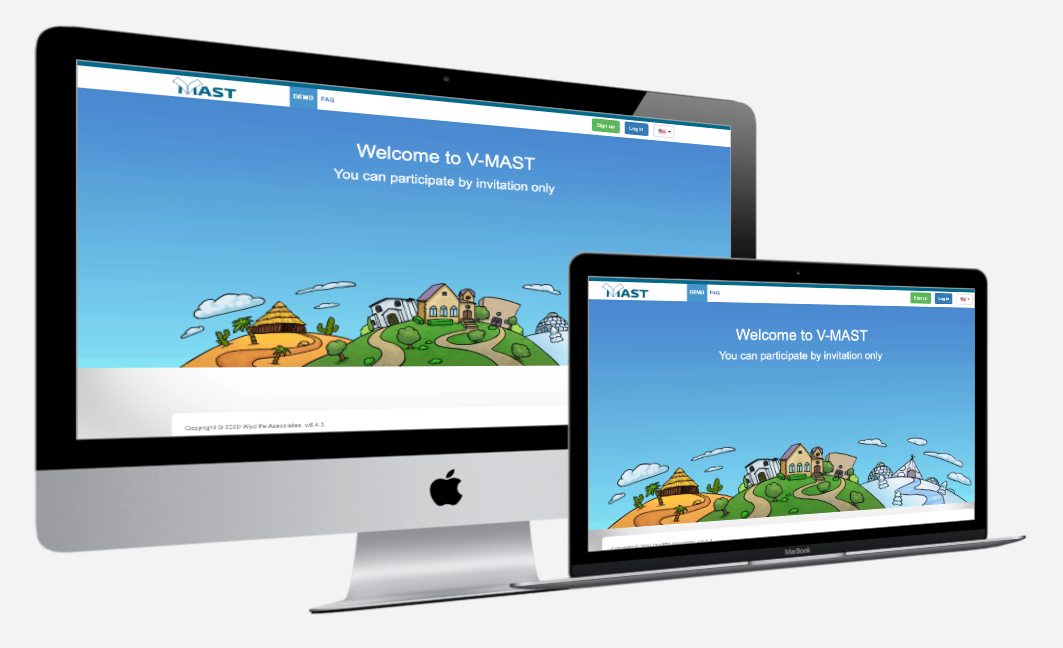
VMAST – Configure Superuser Script Usage
When a user needs to be configured as super user for a project, it can be done using a graphical tool like phpmyadmin. However, this tool can also be complicated to use, so we have provided a simple shell script that can provide this function. As noted in the...

Suggest an Edit on DCS
Overview You may suggest an edit to someone else's work on the Door43 Content Service using the following procedure. Keep in mind that most users will gladly receive suggestions using this process. The process described below is called the "fork and pull request"...

How to Create a New Release
This document is intended to provide a Content Release Structure checklist. The goal is that each release is clearly identified in a consistent manner. The versioning scheme used across the Door43 ecosystem is defined at https://unfoldingword.org/versioning/....

Translate Content Online
Overview If you want to translate a project online, you may do so by using the Door43 Content Service. Note that you will need to have a basic knowledge of Markdown or USFM formatting, depending on the project. Step by Step The following procedure assumes that you...

Consulting the Error Log
If you are having trouble with translationStudio it can be helpful to find out what the app is saying about the trouble. This is stored in a file called a "Log". The location of the log file varies depending upon the Operating System of the computer you are using. In...

Import Options
There are four options to choose from when importing to translationStudio. Import from Door43 If you are logged into translationStudio with a Door43 account; choosing this option will open a screen with a list of all your Door43 online projects. To search for another...
Most Popular Posts
Gabon
e-Visa was not fast. iVisa.com provided no support, and we got our visas through the intervention of our local contact. Visa payment is made in cash at entry to the country. Officially, the visa is paid in Euros or FCFA — I was quoted $110 to pay in US currency. Two...
Rwanda / East Africa
If entering East Africa through Rwanda, you can apply for East Africa visa online at travelsrwanda.com. Their 100% online application process is less intimidating than other alternatives and costs $169 for entry to three countries (RW, UG + Kenya). However, it took 22...
Problem Printing Images in Open Bible Stories
Some people will have a problem printing Open Bible Stories because the pictures don't appear. While we are working on a better solution, here is a workaround. Download the zip archive file...

