Translation Methods
God has given you the gift of language which you can use to make the Bible available to others who speak your language. Below are translation processes to help you.
USFM documentation
I have uploaded here a PDF copy of the USFM User Reference Guide. usfmReference2_4 Version 2.4 of the standard is widely used, and practically every Bible translation tool and online resource supports it. Some software tools (e.g. translationCore, Paratext) make use...
MAST Event – First 2 Days Guidelines
MAST Event Day One Chapel/ Devotion (30 Minutes) Start time 0800 AM Worship (15 Minutes) Intros/Welcome – Introduce Facilitators (15 Minutes) Set tone/vision/objectives for event Objective: to help you understand how we will be creating a meaning-based translation...

WACS – the Wycliffe Associates Content Service
You may have already heard about WACS, and that we want all of our translated texts to be uploaded to WACS. This article is intended to tell you how to access WACS, and what you can do there. WACS, the Wycliffe Associates Content Service, is a storehouse for written...
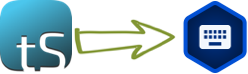
How to migrate or clone a repo on door43 to WACS
How to migrate or clone a repo on Door43 to WACS. Compare mirror and non-mirror options.

Installing SyncThing on a Windows 10 computer
Follow these simple instructions on installing SyncThing on a Windows 10 machine for MAST data collection. Notes: Install SyncTrazor

WACS – the Wycliffe Associates Content Service
You may have already heard about WACS, and that we want all of our translated texts to be uploaded to WACS. This article is intended to tell you how to access WACS, and what you can do there. WACS, the Wycliffe Associates Content Service, is a storehouse for written...

Changing Server Settings
Here is documentation on how to set the WACS server up in tStudio Android. I’m thinking that this will become a popular question. Server Settings Keep the settings for the server as determined by the program. There is no need to edit any of the settings unless...
How to Get Help
John explains the different tools used for technical support for Bible Translation. Email is probably the best type of support. Just send a helpdesk ticket to [email protected] https://www.youtube.com/watch?v=mphZwBbiuuU Some...

Installing MAST Apps on a tablet
Here is a video on how I install apps...not just any apps....but MAST specific apps on atablet. I know....sounds exciting! Well, actually it is. The work that translators do on these tablets is life changing. Along with the video, I have added tablet specs and an...
Post MAST-TSP Workshop
Hello all, As we are developing the materials and support that we all need. Would you please add a post here of those things that you would like to have or need to know where it is? For instance - here are the websites that will be good to remember:...

Correcting Translations that Don’t Use Unicode
Sometimes you will encounter an older translation project where a non-Unicode font was used to display the necessary characters for the target language. Unfortunately, while this worked at the time, it doesn't convert well to other environments. So, we prefer to...

MAST Tech Workflow
MAST Tech Workflow Export or Back Up the Project (Step 1) When you are called to collect or "harvest" a chapter from a translator, you can do it from within the translationStudio program. Without stopping them or quitting the program or closing the project,...
Most Popular Posts
Orature Training
Orature Training DocumentsOrature Full Training (.zip)Orature v1.8 - Contributor Information - HandoutOrature v1.8 - Create A New Project in a Different Language - HandoutOrature v1.8 - Create Chapters in Verse Project - Without Source Audio - HandoutOrature v1.8 -...
Electrical Plugs
Indonesian Adapter
Vetted Service Providers
Resource from ExpatDigital Resources - Vetted-Service-Providers

