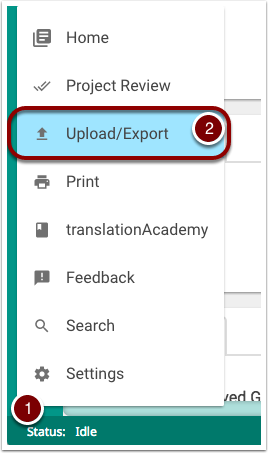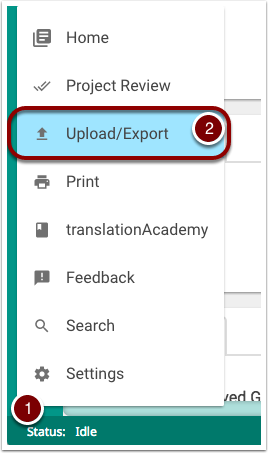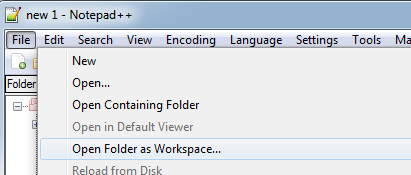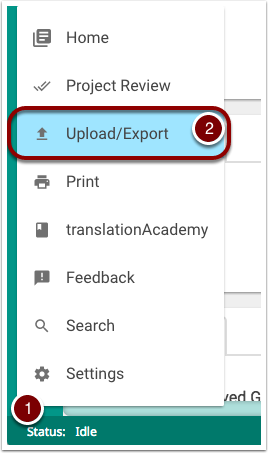
by Mondele | Jul 3, 2018 | technical, translationStudio
MAST Tech Workflow Export or Back Up the Project (Step 1) When you are called to collect or “harvest” a chapter from a translator, you can do it from within the translationStudio program. Without stopping them or quitting the program or closing the...
by Mondele | Jul 3, 2018 | technical, translationStudio
Import Options Menu Starting from the Home page or ‘Your Translation Projects’ list window: Click on the 3-dot icon at the bottom left of the window. Choose Import Options from the menu. Choose import to import a project file. Wait for the import to...
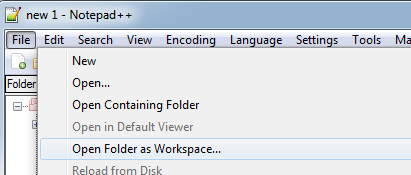
by Mondele | Jul 3, 2018 | technical, translationStudio
Sometimes you will encounter an older translation project where a non-Unicode font was used to display the necessary characters for the target language. Unfortunately, while this worked at the time, it doesn’t convert well to other environments. So, we prefer to...
by Mondele | Jul 2, 2018 | technical, translationStudio
This is a work-around for the error message of “Cannot upload due to unexpected history” It is what I call “Manual and hard reset.” I got to using it when another method failed me in a particular situation some time back. 1. Delete the repo of...
by Mondele | Jul 2, 2018 | Open Bible Stories, technical, translationStudio
Some people will have a problem printing Open Bible Stories because the pictures don’t appear. While we are working on a better solution, here is a workaround. Download the zip archive file...