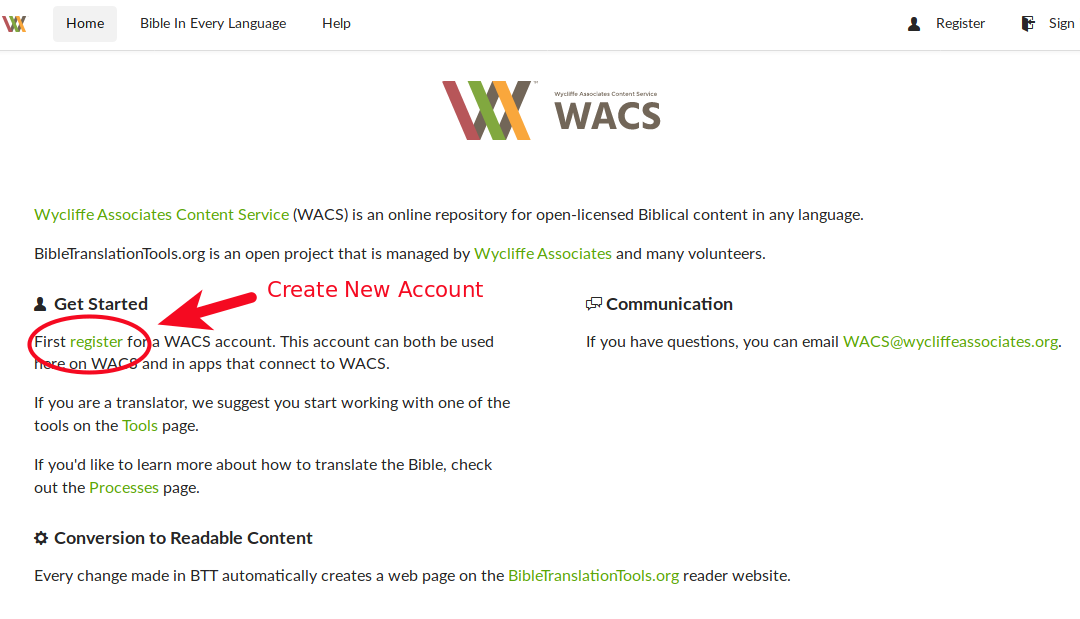You may have already heard about WACS, and that we want all of our translated texts to be uploaded to WACS. This article is intended to tell you how to access WACS, and what you can do there.
WACS, the Wycliffe Associates Content Service, is a storehouse for written translation projects. Currently, Deaf Owned Translations (DOT) are saved elsewhere, as are audio translations made with translationRecorder. WACS is located at https://wacs.bibletranslationtools.org. When you first visit the site, you will be given an opportunity to create a new account.
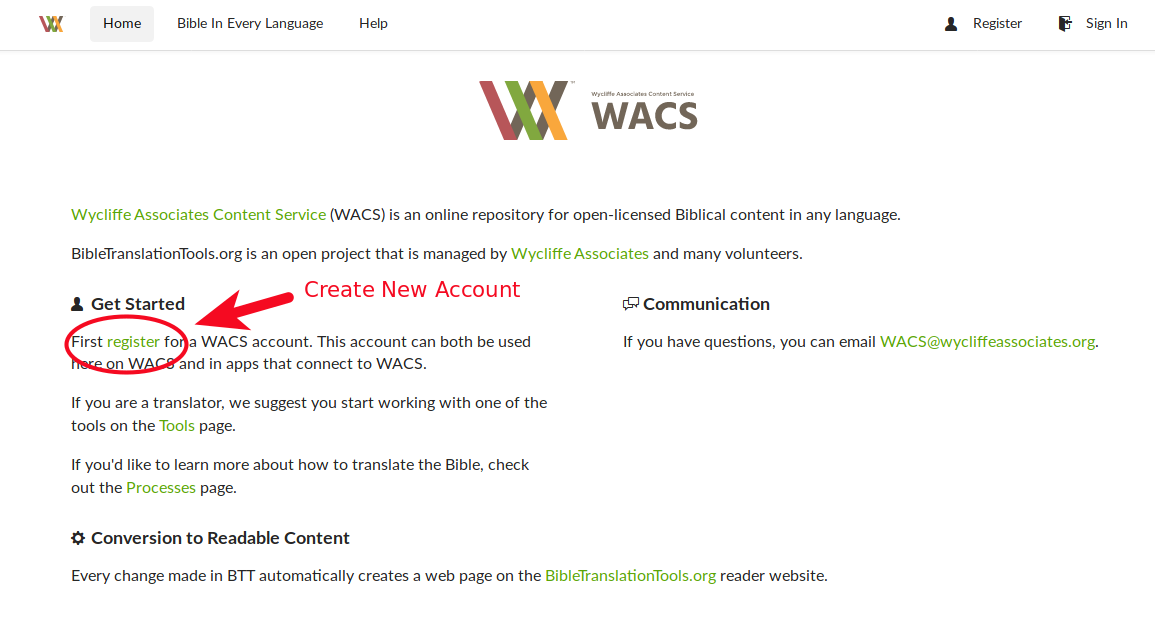
After you have logged in to WACS, you will see a list of your repositories (projects or books).
There are currently three ways to get a repository into WACS:
- Upload a project from translationStudio Android:
translationStudio for Android can be configured to upload to WACS. The app will say it is uploading to Door43, but it is uploading to WACS instead. This process is technical. - Upload a project from Autographa Live:
Please note that we are using Autographa Lite. The Live version has the ability to upload to both Door43 and WACS. However, the software is still in early testing and may not be stable enough for regular use. - Fork or Mirror a repository from Door43 (or another place):
When you Fork a repository from Door43, you make an exact copy of that repository as it is. Any further changes on Door43 won’t be copied to WACS.
When you Mirror a repository from Door43, you not only make an exact copy of the repository, but future changes on Door43 will also be copied to WACS. This is the process we are recommending for our techs at this time. When the tools are more mature, and support easy uploading to WACS, we will change this recommendation.
Here’s a short video that goes through the process: Upload to Door43 and Copy to WACS